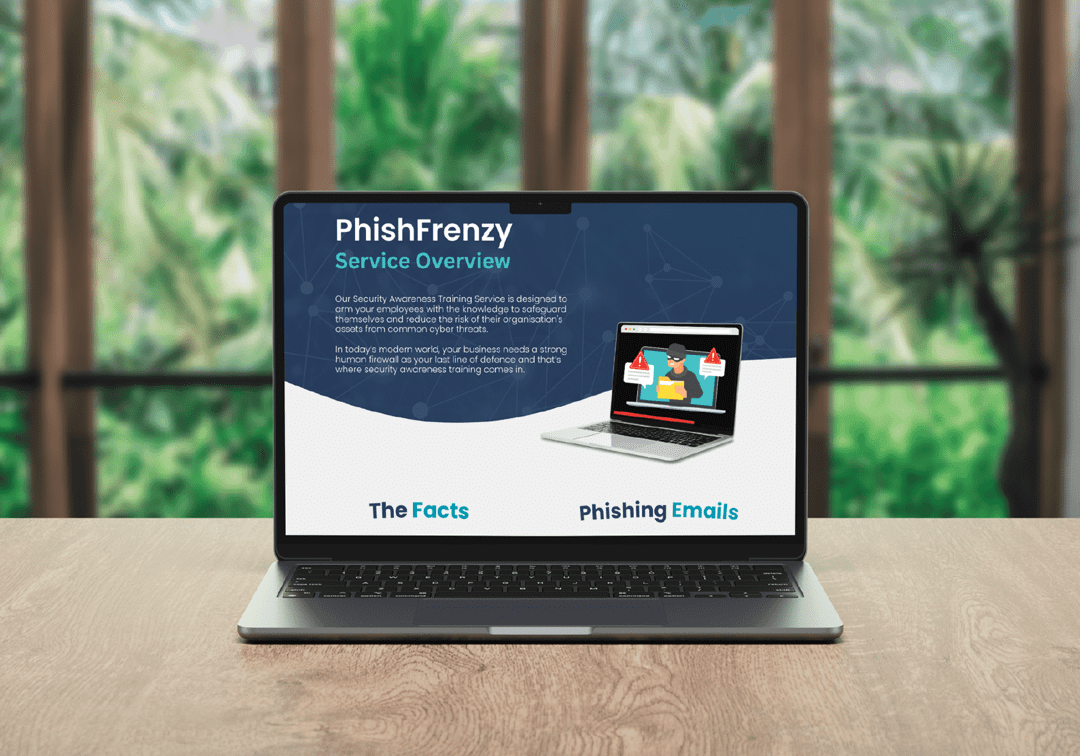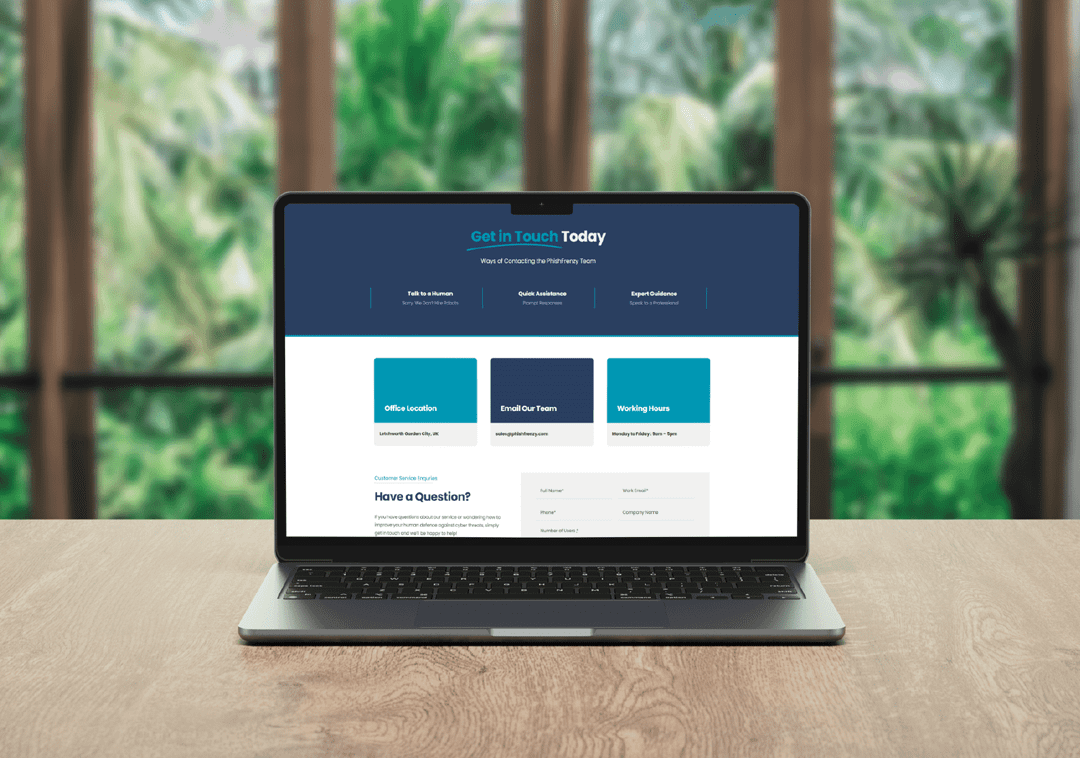Tax Rebate Trouble
Tax Rebate Trouble
Taxpayers are struggling to reclaim overpaid tax as HMRC locks accounts, citing phishing scams amid the Cost-of-living crisis.
Amid the current Cost of Living crisis, HMRC is under fire for refusing to pay £5,000 tax rebates and locking taxpayers’ accounts. Many affected individuals have been wrongly flagged as victims of phishing scams, adding to their financial stress.
What is Happening with HMRC and Tax Rebates?
Taxpayers have reported being unable to access their accounts or claim substantial tax refunds. One taxpayer shared their frustration with The Times, stating, “I am struggling to claim a £5,000 tax refund and hoped you could help.” Despite numerous attempts to resolve the issue, including long wait times and calls getting cut off, they remain unable to access their account or receive their refund.
Our Thoughts
It’s clear that HMRC’s approach to handling suspected phishing scams is causing significant inconvenience and stress. The risk of Phishing attacks must be taken seriously, both personally and professionally.
What would be the financial impact if a data breach were to occur due to employee negligence? If you haven’t already, every business should be enforcing Phishing Simulations and applying a Security Awareness Training plan to reduce the risk of human error within the business.
While protecting against scams is crucial, the lack of clear communication and support for affected taxpayers is concerning. In times of financial hardship, timely and transparent support from tax authorities is essential to maintain trust and ensure individuals can access their rightful funds.
The Impact on Taxpayers
The taxpayer mentioned in the article explained that they normally owe tax but, due to a one-off pension contribution, overpaid by £5,000. They desperately need this refund, but HMRC’s lack of communication has left them in the dark. “HMRC has given me no information about what is happening with my account, and I’m worried about what this means,” they shared. Without access to their account, they can’t file their tax return or reclaim the overpaid tax.
HMRC’s Response
HMRC has acknowledged the situation, stating that the taxpayer’s account was locked due to a suspected phishing scam. However, they reassured that steps have been taken to assist. “We have spoken to the customer and sent him the details of how to open a new, secure account and offered support if he needs it,” HMRC stated.
What should you do if your HMRC account is locked?
If your HMRC account is locked, contact HMRC immediately via their helpline or online services. Be prepared for long wait times and consider using multiple contact methods for quicker resolution.
Protecting Yourself From Tax Phishing Scams
Verify the Sender’s Email Address
- Check the sender’s email address carefully for any discrepancies or unusual characters.
- Be cautious of emails from unfamiliar sources.
Avoid Clicking on Suspicious Links
- Do not click on links in emails from unknown senders.
- Hover over links to see the actual URL before clicking.
Use HMRC’s Official Website
- Access HMRC’s services directly through their official website.
- Avoid using search engines to find HMRC’s site to prevent landing on fake websites.
Enable Two-factor Authentication
- Activate two-factor authentication (2FA) on your HMRC account.
- Use an authenticator app or SMS for additional security.
Check for Secure Website Indicators
- Look for HTTPS and a padlock symbol in the browser’s address bar when accessing sensitive information online.
Keep Your Devices Up to Date
- Regularly update your computer and mobile device OS/ software.
- Install the latest security patches and antivirus programs.
Educate Yourself About Phishing
- Stay informed about common phishing tactics and how to spot them.
- Adopt Security Awareness Training in the workplace.
Be Wary of Urgent or Unusual Requests
- Be suspicious of emails or messages that create a sense of urgency.
- Verify any unusual requests directly with HMRC or the organisation in question.
Use Strong, Unique Passwords
- Avoid reusing passwords across multiple accounts.
- Use a password manager
- Create strong passwords that include a mix of letters, numbers, and symbols.
Monitor Your Accounts Regularly
- Check your financial and tax accounts regularly for any suspicious activity.
- Report any unauthorised transactions to HMRC and your bank immediately.
- Enable security alerts if possible.
Back-up Important Data
- Regularly back up your important data to an external drive or cloud service.
- Ensure your backups are secure and up to date.
Report Suspicious Emails and Messages
- Report any suspicious emails or messages claiming to be from HMRC to [email protected].
- Delete the suspicious emails from your inbox.
PhishFrenzy Can Help
PhishFrenzy Can Help
This incident highlights the critical need for HMRC to balance cyber security awareness with customer service. Taxpayers need clear communication, especially during financially challenging times. Whether personally or professionally, people need to be educated on the ever-changing attacks out there. Why not partner with us? We work with your organisation and provide ongoing awareness training to navigate these challenges with you.