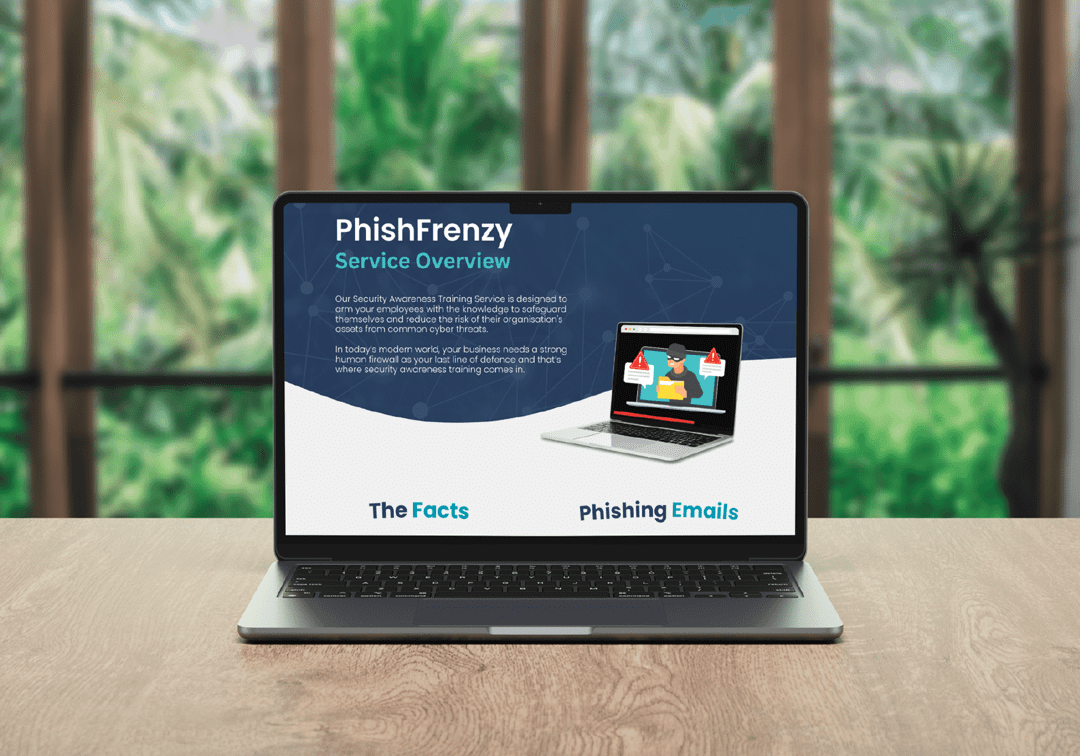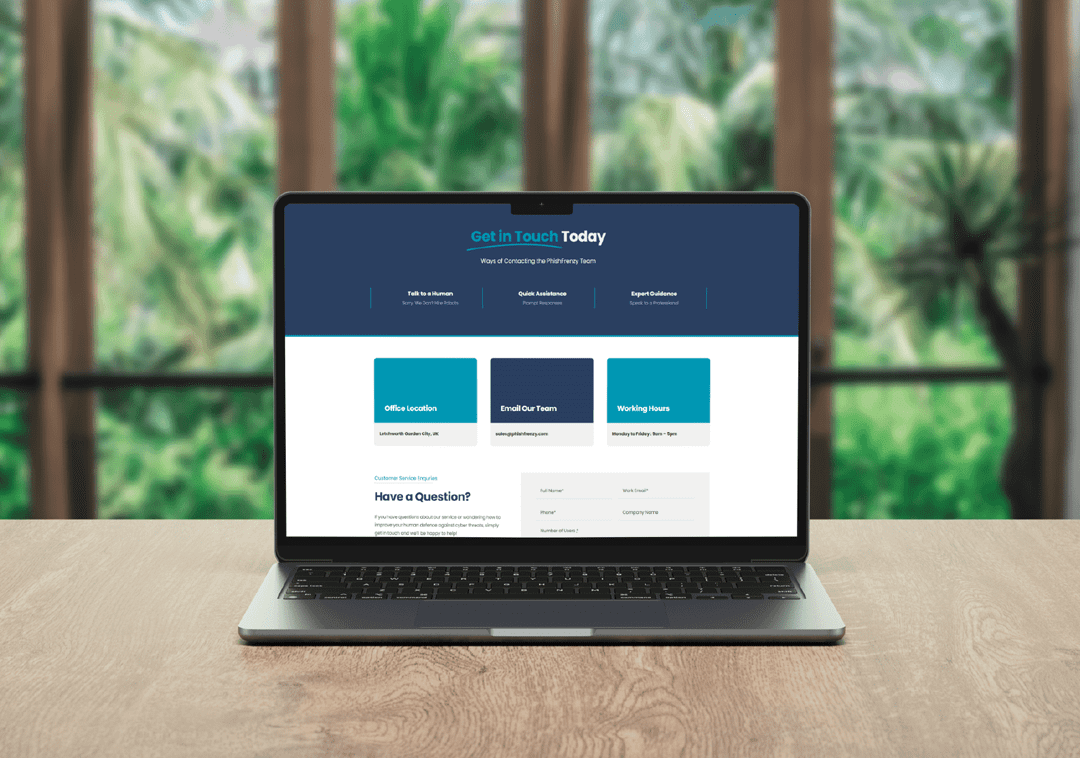Cyber Security experts are raising the alarm for Brits, highlighting ‘creepy’ warning signs that could suggest you’re in the crosshairs of a cyber attack.
A Surge in Cyber Attacks
With a significant increase in cyber attacks in recent years, experts predict this trend will only escalate. Recently, tech giant Microsoft attributed a nearly 10-hour outage affecting Outlook and Minecraft to a cyber attack.
The Government’s Response
In response, the King’s Speech unveiled Labour’s fresh plans to roll out a Cyber Security and Resilience Bill. The government aims to strengthen the UK’s defences and safeguard digital services.
An Experts Insight
Luke Stevenson, a Cyber Security Specialist at Redcentric, warns that malicious attacks impact not only businesses but consumers as well. “As a society, we are becoming increasingly digitised,” he explains. “Many of us work from home and live much of our social lives online, making us prime targets for cybercriminals.”
Compliance with GDPR
Since the UK left the EU, GDPR has been retained as UK GDPR, ensuring that data protection standards remain high. Businesses must comply with these regulations to avoid hefty fines and reputational damage.
The Future of Cyber Security Legislation
The upcoming Cyber Security and Resilience Bill aims to strengthen the UK’s defences against cyber threats. This legislation will likely impose stricter requirements on businesses to protect consumer data and enhance their cyber security measures.
Recognising Unusual Red Flags 🚨
1. Noticing Strange Activity on Your Laptop
2. Finding Unusual Apps on Your Phone
3. Family and Friends Reporting Odd Messages from You
4. An Increased Number of Failed Logins
5. Redirected Internet Searches
6. Never Reuse Passwords for Multiple Accounts
7. See if Your Accounts are Compromised Regularly
8. Don’t Share Financial Info on Social Media
Practical Steps to Enhance Cyber Security
With cyber threats becoming more sophisticated, adopting a proactive approach to cyber security is essential. Here are some practical steps you can take to protect your personal and business data:
Regularly Update Software:
Ensure all software, including operating systems and applications are regularly updated. If not, you may be exposed to security vulnerabilities that hackers can exploit.
Use Strong, Unique Passwords:
Create strong, unique passwords for each of your accounts. A good password is at least 12 characters long and includes a mix of letters, numbers, and special characters. Ideally, you should invest in a password manager and avoid using easily guessable information, such as birthdays or familiar words.
Enable Multi-Factor Authentication (MFA):
MFA goes a step beyond two-factor authentication (2FA). It adds another layer of security by allowing the user to add more than one type of verification, such as a text message and an authentication app, in addition to your password. Enable MFA wherever possible, especially for sensitive accounts.
Be Cautious of Emails and Attachments:
Phishing emails often appear legitimate but contain malicious content. Be cautious when opening emails from unknown senders and never click on suspicious links. Verify the sender and look for signs of phishing, such as spelling errors or unusual requests and consider Phishing Simulations to keep your employee’s security top of mind.
Backup Your Data Regularly:
Regularly back up your data to a cloud storage service. In the event of a ransomware attack, having a recent backup can save you from paying a ransom and losing your data.
Educate Yourself and Your Employees:
Stay informed about the latest cyber security threats and best practices. Consider investing in Cyber Security Awareness Training and encourage your employees to do the same. Awareness is one of the best defences against cyber attacks. We can help!
Monitor Your Accounts for Suspicious Activity:
Regularly monitor your bank and online accounts for any signs of suspicious activity. Set up alerts for unusual transactions and report any unauthorised activity immediately.
PhishFrenzy Can Help
PhishFrenzy Can Help
By implementing more robust cyber security measures and keeping you and your team informed, you can safeguard your personal and business information from malicious actors. Cyber Security is not just the responsibility of the IT department but of everyone in the organisation. Stay vigilant, educate yourself, and prioritise data protection to steer your business safely.